I would be remiss not to start my review with a quick introduction of what exactly A2A Simulations represents in our world as virtual pilots. For the uninitiated, A2A Simulations have historically been known by many as the pinnacle of general aviation aircraft add-ons. Started by Scott Gentile back in 2003 in the Microsoft Combat Flight Simulator space, the A2A team has since grown to be a team of programmers and enthusiasts hell-bent on creating aircraft that feel as alive as the real airplanes that they represent.
A2A’s philosophy of developing add-ons using their Accu-Sim engine, without the limitations present by the host flight simulator platform, was unveiled in 2008 and attracted die hards including not only armchair pilots like myself but student pilots training on FAA-certified flight simulators. Let’s see if A2A brough their A-game in this new generation of desktop simulation.
I initially planned to structure my review as a story in which I fly four legs from Stow, MA to Suffolk, VA, then Savannah, GA, and ultimately Key West, FL. I was inspired by a childhood trip I took with my family on my father and his flying partner’s Bonanza F33A. The idea would be that I’d fly each leg with a focus on one or two specific aspects of the airplane. I completed each leg with no hassle. However, it turns out that it takes more than just a few flights to squeeze all the juice out of this proverbial lemon. As a result, I’ve defaulted to the standard review approach of splitting it up the old-fashioned way with some references here and there to the four legs I initially flew.



Installation, Setup, and Tablet Options
In line with most other payware add-ons, the installation was an absolute breeze. I purchased it the moment I woke up to the news that it was released and had it installed in 15 minutes. There’s really not much else to say except for I’ve heard that the included tablet will alert users if an update is available. I personally didn’t experience this as I downloaded each update before firing up the sim but nonetheless, it’s a nice little addition.
On to the setup options, which by all intents and purposes is pretty dang cool. There is a plethora of options within the tablet to customize your product experience which add function and panache, making the aircraft truly yours.
Starting with the controls tab of the tablet, you can select from a variety of GPS options from old school cool “No GPS,” to the GNS 430, GNS 530, a combination of the 430 and 530, or the GTN 750/TDS 750Xi (both of which require that you download the add-ons from PMS50 or TDS, respectively).





Additionally, you have some nice options like turning on/off gyro drift, gyro sound, and adding visible passengers. You can select cockpit persistence which means that each button and knob is in the exact position you left them on your previous outing. I personally have that option selected as I love to be reminded of my inability to appropriately apply the checklist procedures on shutdown. I also have the “persistence by livery” option selected so that I treat at least one airframe with respect, leaving me with the rest to batter and bruise as I see fit. Finally, the advanced options give users the choice to change the wear rate, failure rate, turbulence strength, etc. There’s a lot here folks, so this list is by no means exhaustive.
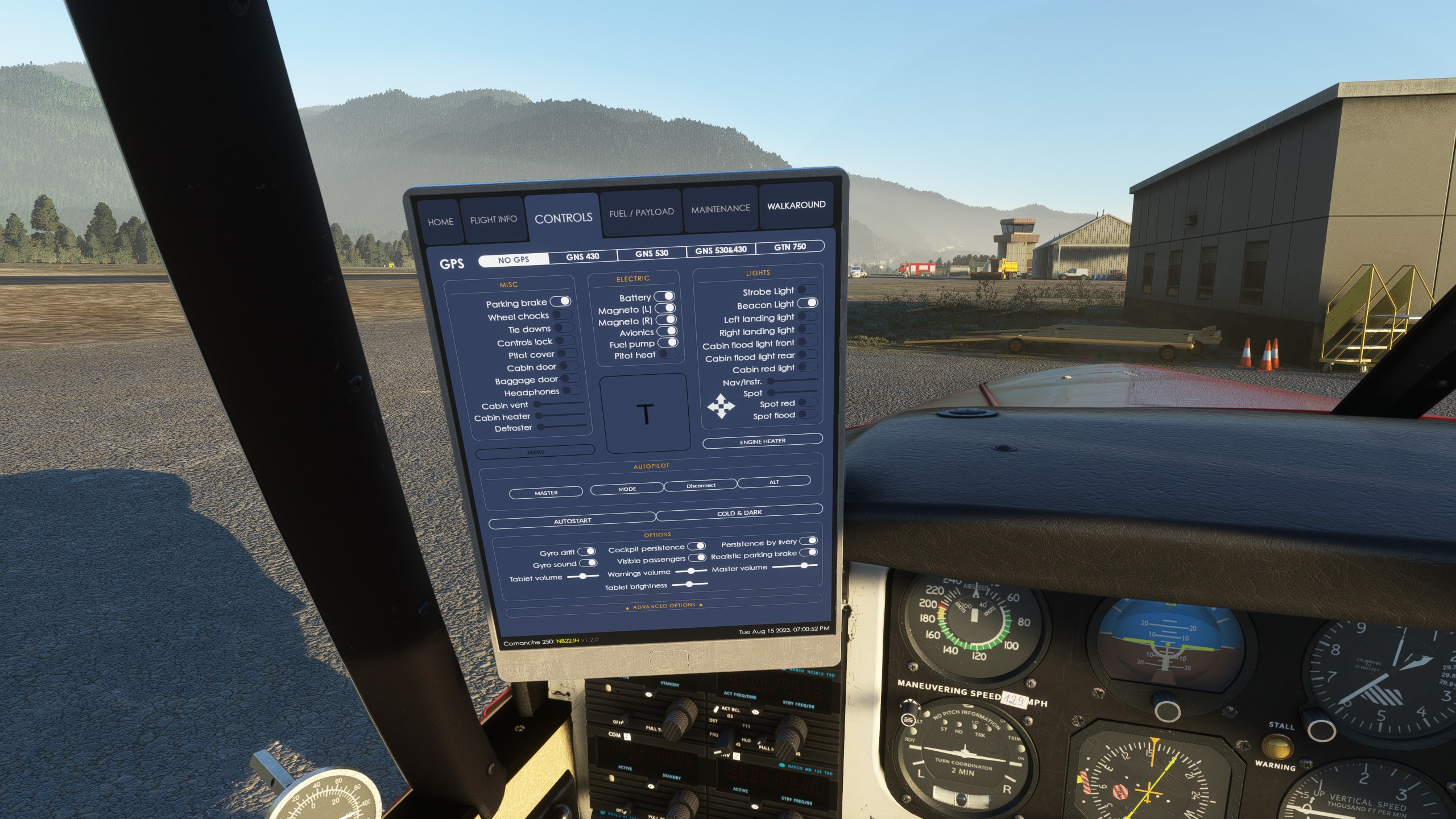
The fuel and payload tab is where you can include passengers, baggage, and fuel. Notably, it includes information on your center of gravity, wing and power loadings, overall weight, etc. One neat feature of this page is that you can hit the “Update Digital Engine Monitor” to automagically update the EDM 830 engine monitor instead of faffing about with the settings manually.

The maintenance tab provides a ton of really cool insights which I’ll cover a little later in the review but in terms of setup, this is where you can pimp your ride. You have the option of including tip tanks, stabilator tips, wing gap seals, wing root fairings, slipper fairings, gear lobe fairings, soundproofing, and the option to switch between a conventional McCauley propellor or a more modern MT-Propeller. All of these options will have an effect on how the airplane flies in addition to changing the visual model. For example, the wing root fairings reduce drag and increase lift, the stabilator tips increase the allowable top speed, the slipper fairing increases airflow through the engine, etc. Also on the maintenance page, under the Engine tab, is the ability to switch out under-the-hood components such as spark plug types and oil grades. While the choice is yours, choose wisely as different configurations create unique behaviors that have real implications over time.


Systems Simulation
While tablet options are certainly neat features to have, the meat and potatoes are the systems and flight simulation. I first entered the Comanche sitting cold and dark at Stow Minute Man Air Field, pouring over A2A’s excellently detailed manual (which, by the way, you can download for free on the A2A Comanche page). After several minutes of reading through the manual and fine-tuning some tablet settings, I noticed the windows fogging up. I opened the door and lo and behold, no more condensation problems! It’s these small details that truly make this add-on stand out from the crowd.
Speaking of ‘standing out,’ A2A included the ability to perform a walkaround. This isn’t just some tacky feature lazily slapped together; it’s a true-to-life representation of a key component of general aviation. As you walk around the airplane, tablet in hand, you’ll perform procedures such as verifying that the flaps, ailerons, elevator, and rudder are in working order. On my last leg between Savannah and Key West for example, I noticed that the rudder was swinging freely from side to side. I thought nothing of it until I began taxiing and had no rudder authority whatsoever. It’s still a mystery as to what caused the rudder to fail but alas, had I paid attention to the walkaround, I would have spotted the problem.

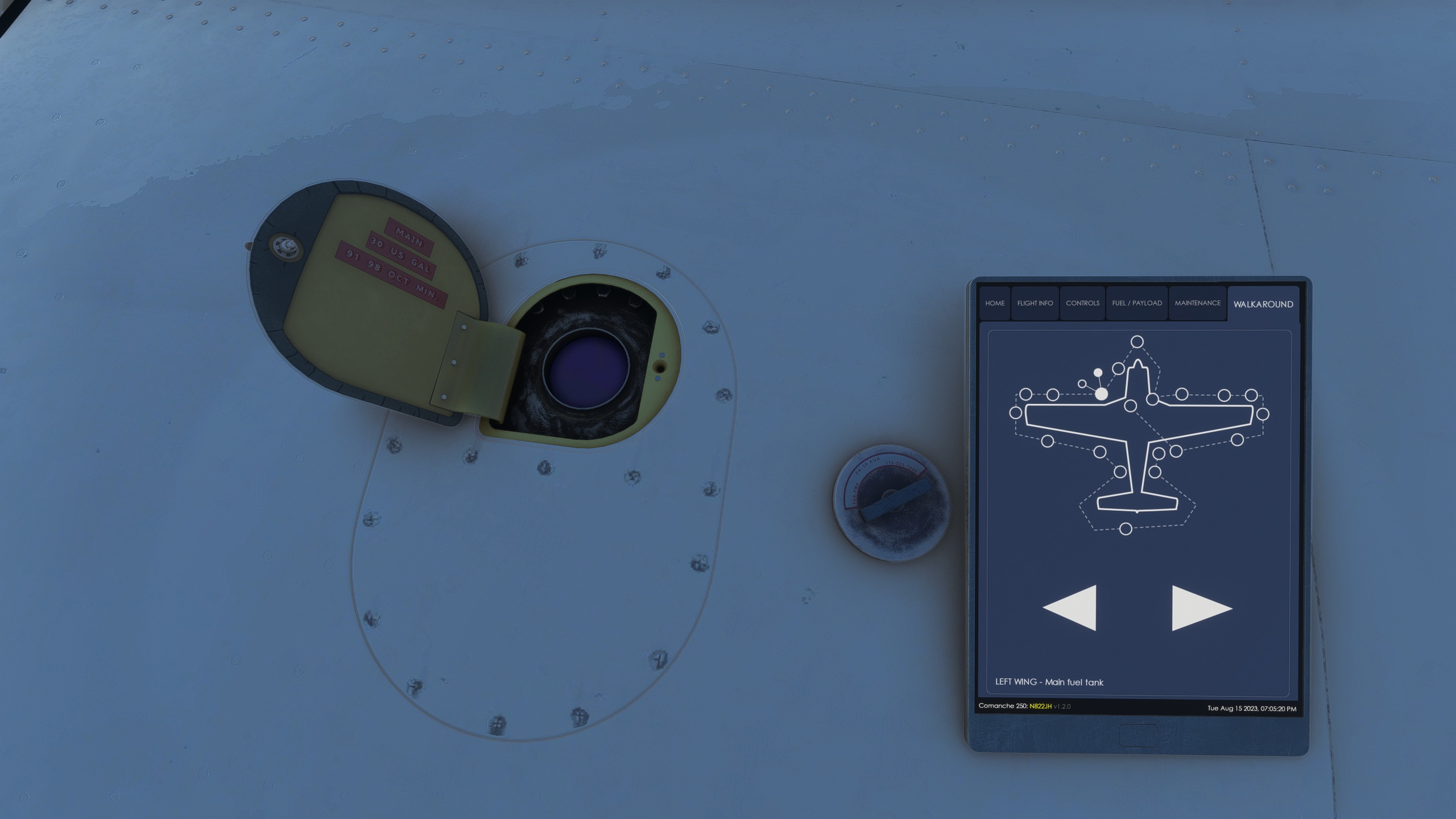

The engine simulation is one of the A2A Comanche’s greatest strengths. The satisfaction of firing up the engine, after a couple of pumps of primer, is palpable. You can almost feel the engine catching – the airframe jostles from side to side, the needles of the instruments wiggle, and the sun visors vibrate. The shaking then subsides after the engine becomes stable again. It really is truly immersive. The engine simulation isn’t just visual though, A2A’s tablet has the neat ability to give you some insights into what exactly is going on inside the engine. On the maintenance page, you can see a visual representation of the cylinders moving, the temperatures of each cylinder, the conditions of the spark plugs, the angle of the propellor, etc. While this hasn’t yet happened in my brand-new engine, A2A showed off a scenario in their FSExpo showcase video where a worn cylinder would cycle out of rhythm with the rest. Aside from being able to visually see it on the maintenance page of the tablet, you can actually hear it. Flying the Comanche is truly as close as it gets to flying a living, breathing machine in the comfort of your home.

Needless to say, proper engine management is a vital component to flying the Comanche properly. Not leaning the engine during taxi could foul the spark plugs prematurely, especially if you have the old school, massive spark plugs installed. I’ve also experienced that a higher climb rate and lower airspeed results in higher cylinder head temperatures. My understanding is that the way you fly will have a large effect on the longevity of the life cycle of various parts, all of which have a carefully modeled wear and tear simulation.
Speaking of wear and tear, I recommend everyone to play around with the new, used, and auction settings which dictate the aircraft’s initial condition. New aircraft are just that, brand spanking new with all components in working order. Used aircraft may have some wear, with components that should probably be replaced. Finally, auctioned aircraft is a mixed bag that may or may not result in an airworthy aircraft which I found very impressive.
Flight Model
What makes A2A so revered among GA simmers is their Accu-Sim model which runs the aerodynamics externally from the sim. Scott explained that while it’s important to develop an aircraft simulation that flies “by the book,” an aircraft’s behavior isn’t just relegated to the numbers. In actuality, to have an aircraft feel right, it requires an approach that transcends just the performance dictated by the manual. A2A’s Accu-Sim is the answer to this problem. For those of you interested in performance, I’m happy to report that the Comanche runs at a very similar FPS to default general aviation aircraft. Kudos to A2A Simulations for making this bird accessible for those with less than stellar hardware.
It’s hard to put it in words and I’m by no means a real pilot so I can’t speak to how accurate the flight model really is. What I will say however is that there’s a level of feedback that I felt flying the Comanche that I haven’t had in any other add-on. When flaring for touchdown, it feels like I hit a cushion of air, reducing my rate of descent, and causing me to float just a little longer than expected. On my flight down the coast of Florida, I thought it would be fun to fly a little lower into more turbulent air. Sure enough, the airplane bobbed left, right, up, and down in a manner that is sure to make my virtual passengers sick. Managing the rudder and ailerons touching down on a crosswind landing in Key West is just another example of the coordinated flying that felt just right on the Comanche. I can’t stress how much fun hand-flying the A2A Comanche is. You really have to experience it to believe it.
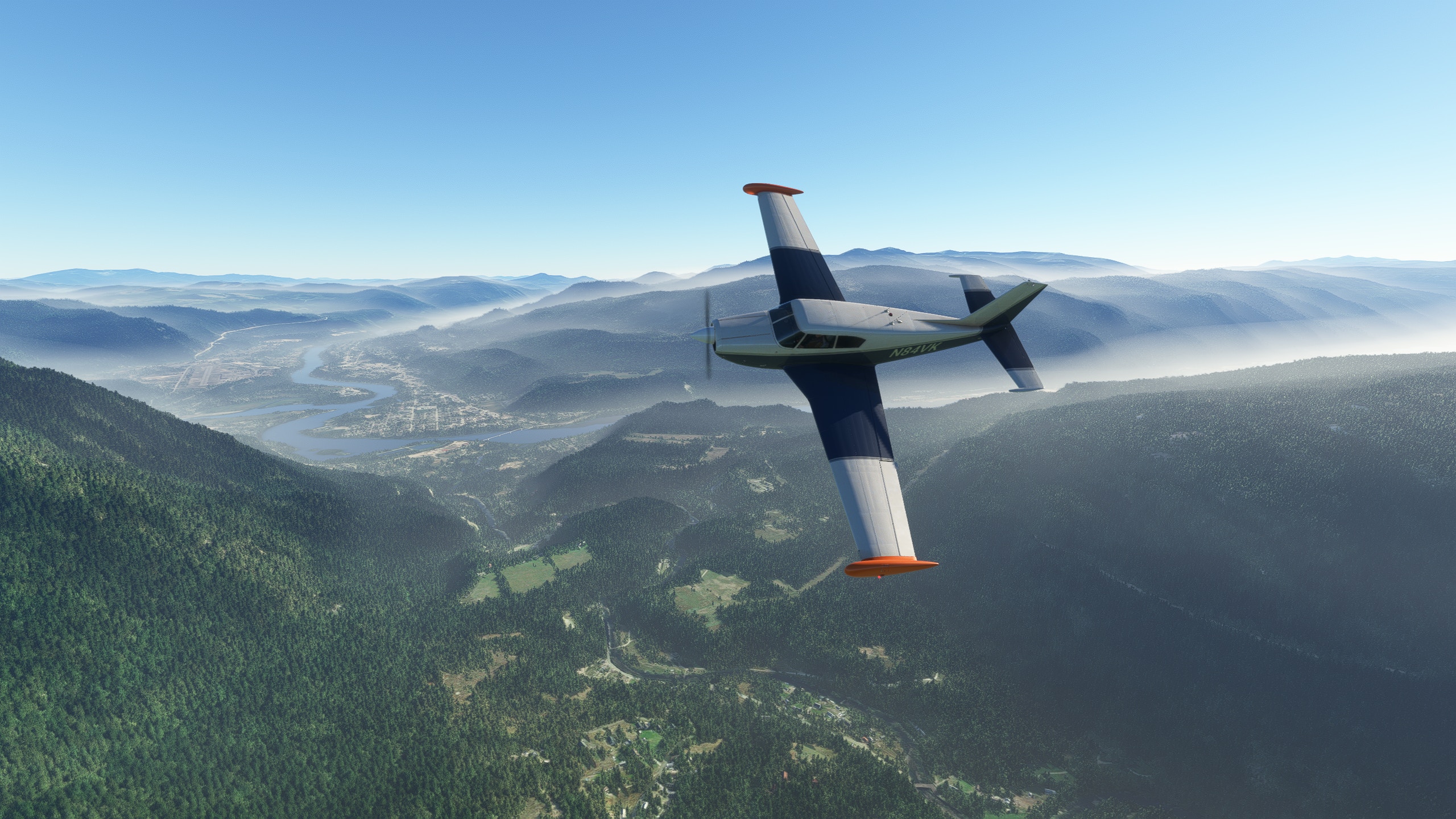
Sound Model
A2A hit the nail on the head with the Comanche’s sound model. Scott already showcased some of the ways he captured ground sounds in a hilarious bit where he’s using his car to tow the airplane along the grass. The details are really apparent in all phases of flight, including the walkaround. Closing the fuel cap, removing the tie downs, and wiggling the ailerons are so exceptionally satisfying.
While the sounds are great for the sake of immersion, they also serve a functional purpose. On the first leg of my journey, rather than tinkering with the lean finder feature of the EDM 830, I chose to lean by ear. I pulled the mixture slowly until the point when I heard (and saw) the aircraft stutter and proceeded to push the mixture back in just enough to have the engine humming happily again. For a more peaceful flight, the Comanche is equipped with headphones that can be plugged in for some noise-dampening. A click of the noise cancelling button further provides further silence which is a handy feature for long flights.
Visual Model
Due to the high fidelity of the systems and the exceptional flight dynamics, it’s easy to overlook the visual model. I know that visuals are really important but, the majority of decent payware aircraft nail this part. I would rank the A2A Comanche in the top quadrant with some high-quality textures, both inside and out, excellent lighting, and a tasteful amount of visual wear – which is to be expected of a 50+ year-old Piper Comanche. There are absolutely better-looking textures out there, à la Fenix for example, but you really need to zoom in to notice.
I will say though that one thing I particularly enjoy is the different internal trim options depending on the airframe you select. Community creators are already pumping out liveries with some downright classy internal setups.





Conclusion
There’s little to fault and so much to praise with the A2A Comanche. I could go on and on about my experiences with this aircraft and I’m sure that I will be discovering quirks for years to come, especially once I have more hours in the airframe and engine. I hesitate to say that I dislike the textures, as it’s really good. The thing is, I’ve seen what developers have been able to do in Microsoft Flight Simulator and it’s the only area where there’s room for improvement.
In every other case, A2A is at the top of their game. From their feature-rich user experience to their deep aerodynamics and systems simulation, the A2A Comanche leads the pack. I cannot recommend this aircraft highly enough. If you’d like to pick up a copy for yourself, head over to the official A2A Simulations website where you can download it for $49.99 – a reasonable price for such a masterpiece.









